With Facebook Album by Anh Kiet it is possible to add as many galleries as you need to any number of pages to the Shopify storefront.
This guide will show you step-by-step how to add a Facebook Album:
Step 1: Find Facebook Album ID
- Go to your Facebook page
- Click “Photos” tab.
- Click the Facebook album you desire.
- Take a look at the URL.
- Get the numbers after album_id=, see the screenshot below.

Those numbers are your Facebook album ID.
Step 2: Generate embed code
Go to Support Tools page and use Generate Code tool to generate embed code.
- Fill Facebook Album ID value get in Step 1 into FB Album ID field
- Select a type value in Type field
- Click Generate button
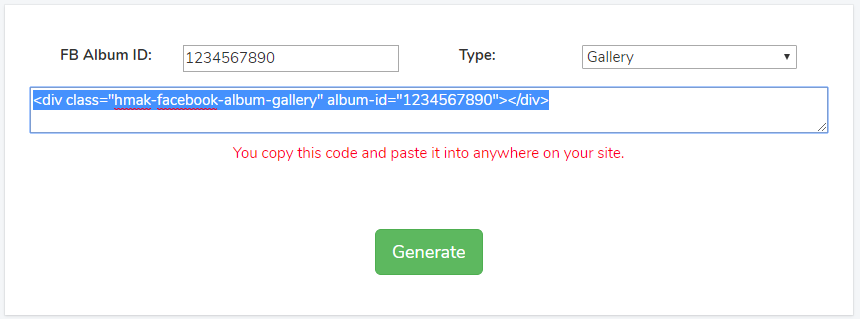
This is your embed code.
Step 3: Add embed code into your site
When adding embed codes provided by Facebook Album by Anh Kiet, please note that you need to be in HTML or code view, otherwise the gallery/slideshow will not work.
From your Shopify admin, go to Online Store > Blog Posts (or Pages). Click Add blog post (or Add page) to create a new post or click the title of the post to edit an exist post (or page).
After you open this web page you'll see the Visual Editor. There you should press "<>" (show HTML).
After you press "<>" you will be able to manage the chosen web page in HTML. Paste the code in Step 2 into the needed area and click Save button.
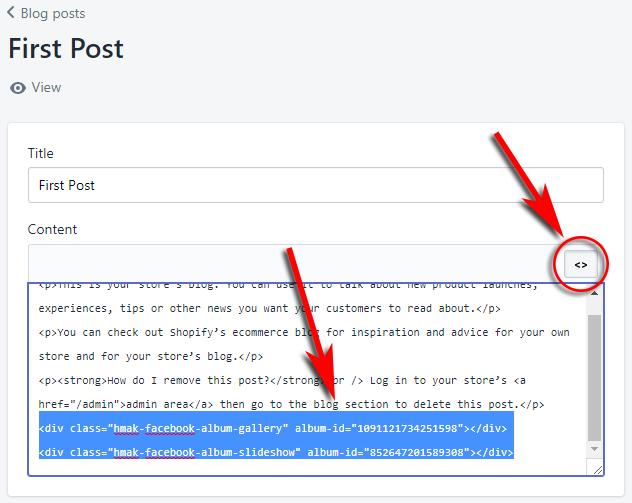
You can see more guide at FAQ page. If you have any questions please send email to us at [email protected].