Frequently Asked Questions
How to retrieve a Facebook Token?
Step 1: Go to https://fb.anhkiet.info
Step 2: Click onto "Login with Facebook" button

Step 3: Login into your Facebook
Step 4: Click "Continue as..." to install Anh Kiet Solutions app into your Facebook

Step 5: Choose the page you want to retrieve photos and click "Next" button

Step 6: Turn on the "Manage your Pages" option and click "Done" button

Step 7: Click "OK" to generate your token

Step 8: Copy the token and paste it into my app dashboard

How to use the Facebook Token?
Go to your App dashboard and save token value on FB Token field.

How to find a Facebook album ID?
Navigate to your photo album in Facebook. Then you can find the album ID in your browser's address bar.
For example: https://www.facebook.com/pg/mangbinhdinh.info/photos/?tab=album&album_id=1091121734251598

How to make a slideshow / gallery from Facebook album?
The code generated is as follows:
Gallery: <div class="hmak-facebook-album-gallery" album-id="123456789"></div>
Slideshow: <div class="hmak-facebook-album-slideshow" album-id="123456789"></div>
Grid View: <div class="hmak-facebook-album-grid" album-id="123456789"></div>
123456789 is a Facebook album ID
Or you can use Generate Code tool in app panel to get code.
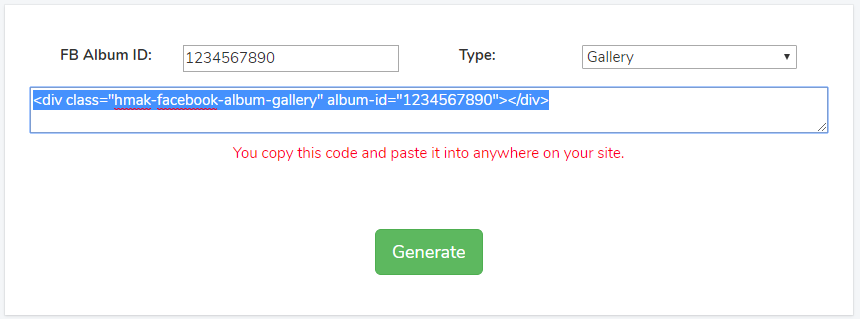
You copy and embed this code into anywhere on your site.
How to add a slideshow / gallery to a page?
From your Shopify admin, go to Online Store > Pages. Click Add page to create a new post or click the title of the page to edit an exist page.

Turn on HTML formatting and insert the code.

How to add a slideshow / gallery to a blog post?
From your Shopify admin, go to Online Store > Blog Posts. Click Add blog post to create a new post or click the title of the post to edit an exist post.

Turn on HTML formatting and insert the code.
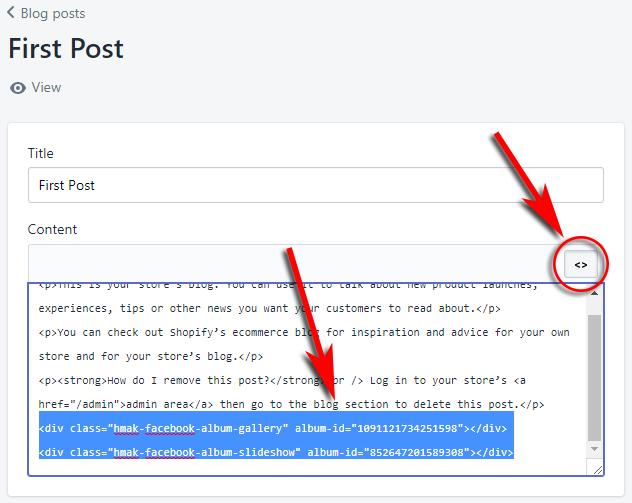
How to embed slideshow / gallery code into a snippet / section?
From your Shopify admin, go to Online Store > Themes.
Find the theme you want to edit, and then click Actions > Edit code.
Click the Snippets or Sections folder to view its contents.
Open the liquid file, insert the code, after that click Save.

Can I configure slideshow / gallery? How can I do that?
Yes, you can.
In app panel, You find to General Settings section. At here, you can configure for some parameters.
Gallery
- Row Height: The preferred rows height in pixel.
- Margins: Decide the margins between the images.
Slideshow
- Items: This variable allows you to set the maximum amount of items displayed at a time with the widest browser width.
- Autoplay: Set the speed of a transition. If the value is 0, the autoplay function will disable.
- Caption: Show the captions of images.

What's the maximum number of photos you can have in an slideshow / gallery?
Max 1000 photos per album, 1000 photos per gallery.
How to set the newest photo to appear at the top?
To set the newest photo appear at the top, here are the steps:
Step 1: Go to your Facebook photo albums and click the album you want to edit. Then there is a little 3 dots icon to the upper right corner of the album, click it.

Step 2: From the 3 dots icon select Change Ordering:

Step 3: Select the option Show most recently uploaded photos at the top.

Step 4: Click onto Confirm button to save.
How to uninstall the app?
To uninstall the app, you simply need to go to https://www.shopify.com/admin/settings/apps, find to AntiCopy app and click the garbage can to uninstall this app.
Do I need to edit anything in theme code?
No, you don't. The app will help you to do all tasks.
I found an issue. How do I report it?
If you found any issue, please let me know by send email to us at [email protected].